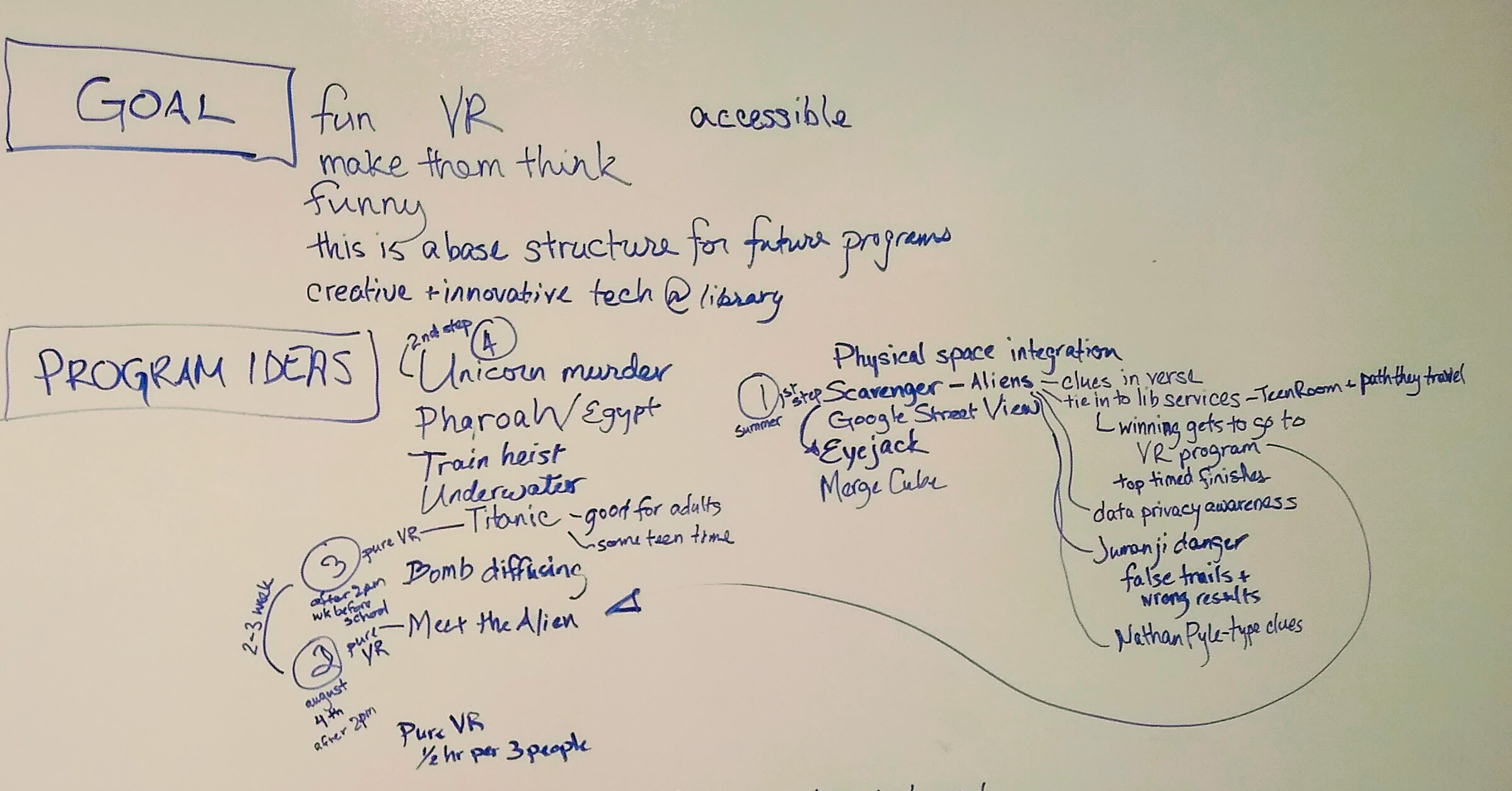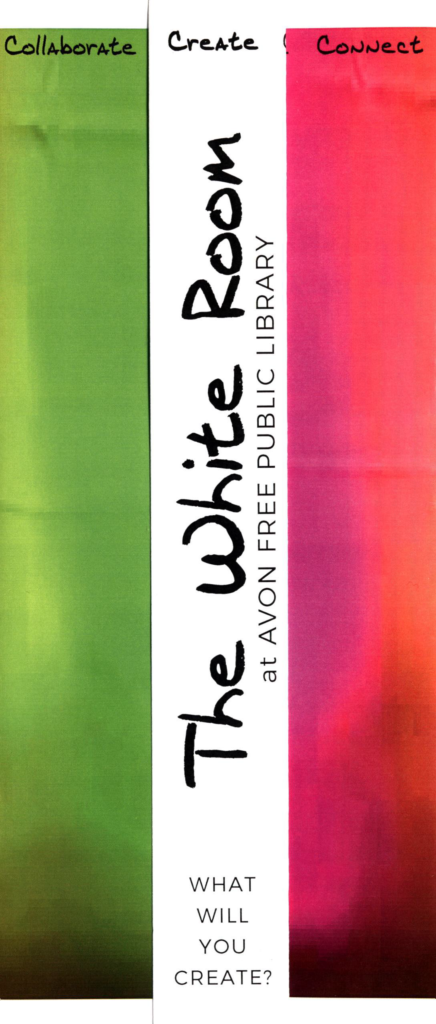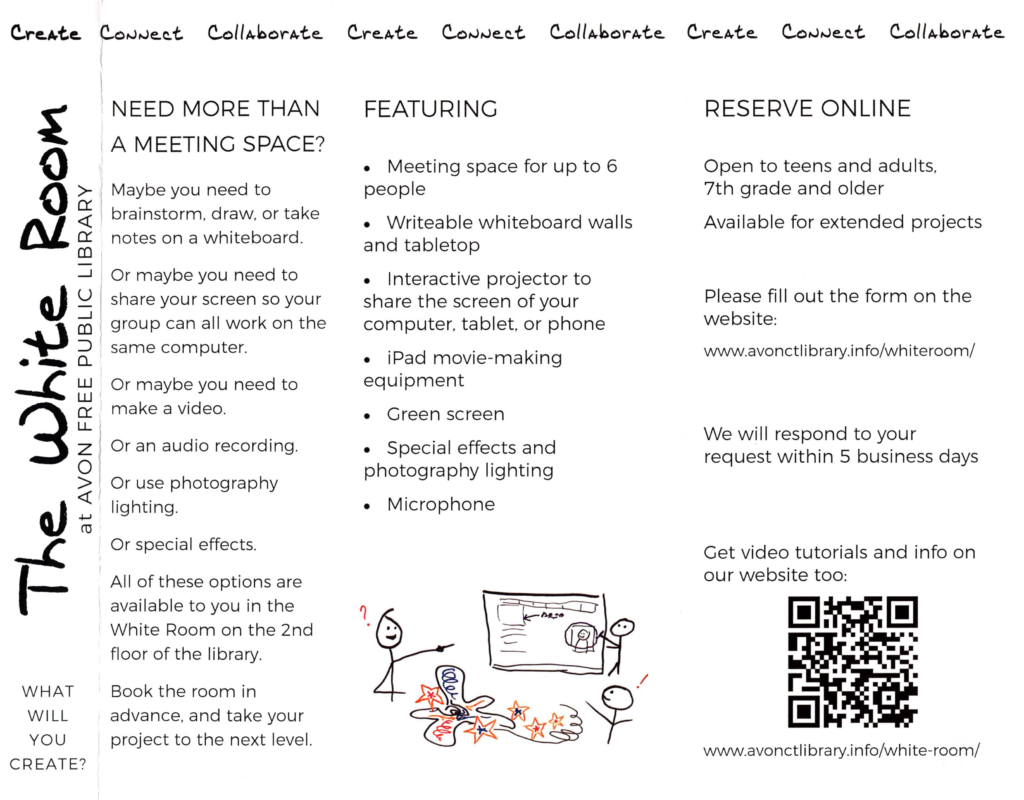Project Summary
The White Room is a space for pure collaboration and creativity at Avon Free Public Library. As Technology and Technical Services Manager, I transformed an underused meeting room into a collaborative space with flexible, interactive technology in order to support teens and adults looking for a space to create.
I led this design project in collaboration with the Children’s and Teen Librarians. My responsibilities included:
- pitching the idea to the Board of Directors for funding,
- managing the $10,000 budget,
- researching user needs and technology options,
- coordinating vendors and installation,
- creating videos and marketing materials,
- and teaching staff, library users, and librarians from other organizations
Timeline
2015-2016
12 months from funding to the first public program in April, 2016
What is the White Room?
Everything is reconfigurable.
- Draw out your idea. Paper optional. The walls and tabletop are all white boards.
- Share your phone or computer screen to an interactive projector.
- Make a movie… or a podcast… Or…
What will you create?
In the beginning: more than a media lab
When I was asked to form a plan to transform an awkwardly-placed meeting room into a digital media lab for teens, I realized that this was an opportunity to try something different. Between talking with the Children’s and Teen Librarians, seeking input from teens, and visiting the public high school media labs that many teens already had access to, I realized that while they had access to a media lab, computers, and technology tied to a specific purpose, what might really benefit them would be a space and the tools they needed for more collaborative, open-ended, and creative group projects.
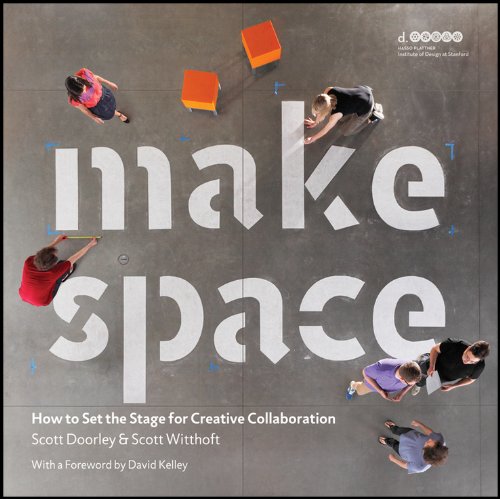
I drew on inspiration from spaces designed for collaboration and design-thinking, including Stanford’s dSchool as well as visits to other library makerspaces and media labs.
Key ideas that emerged were:
- being able to share and interact with digital media from any device
- alternately, making technology “disappear” in order to just use whiteboards and the physical space
- flexible, reconfigurable furniture and technology that encourages participation and collaboration
- simple tools that provide a low barrier to entry for creativity
We developed a core set of tools that require minimal setup and can be used in many ways:
- whiteboard walls and tabletop to sketch ideas and take notes
- blocks for reconfigurable seating, just uncomfortable enough to encourage people to move around the room
- magnetic wall to easily display paper
- interactive projector for easy screen sharing from Windows, Mac, iOS, and Android
- iPad pre-installed with apps for video, audio, and special effects
- video tripod
- adjustable photography/video lighting
- green screen to create special effects
- microphone for audio recordings
This space and toolkit extends technology that our users are familiar with (iPad, whiteboards) with equipment that they may not have easy access to elsewhere (a green screen) to keep things simple.o
In order to make technology “disappear”, the only thing installed in the room was the ceiling projector. The furniture is lightweight and movable. All of the other technology and equipment is stored on a cart for mobile storage, which means it can also be used in other parts of the library.
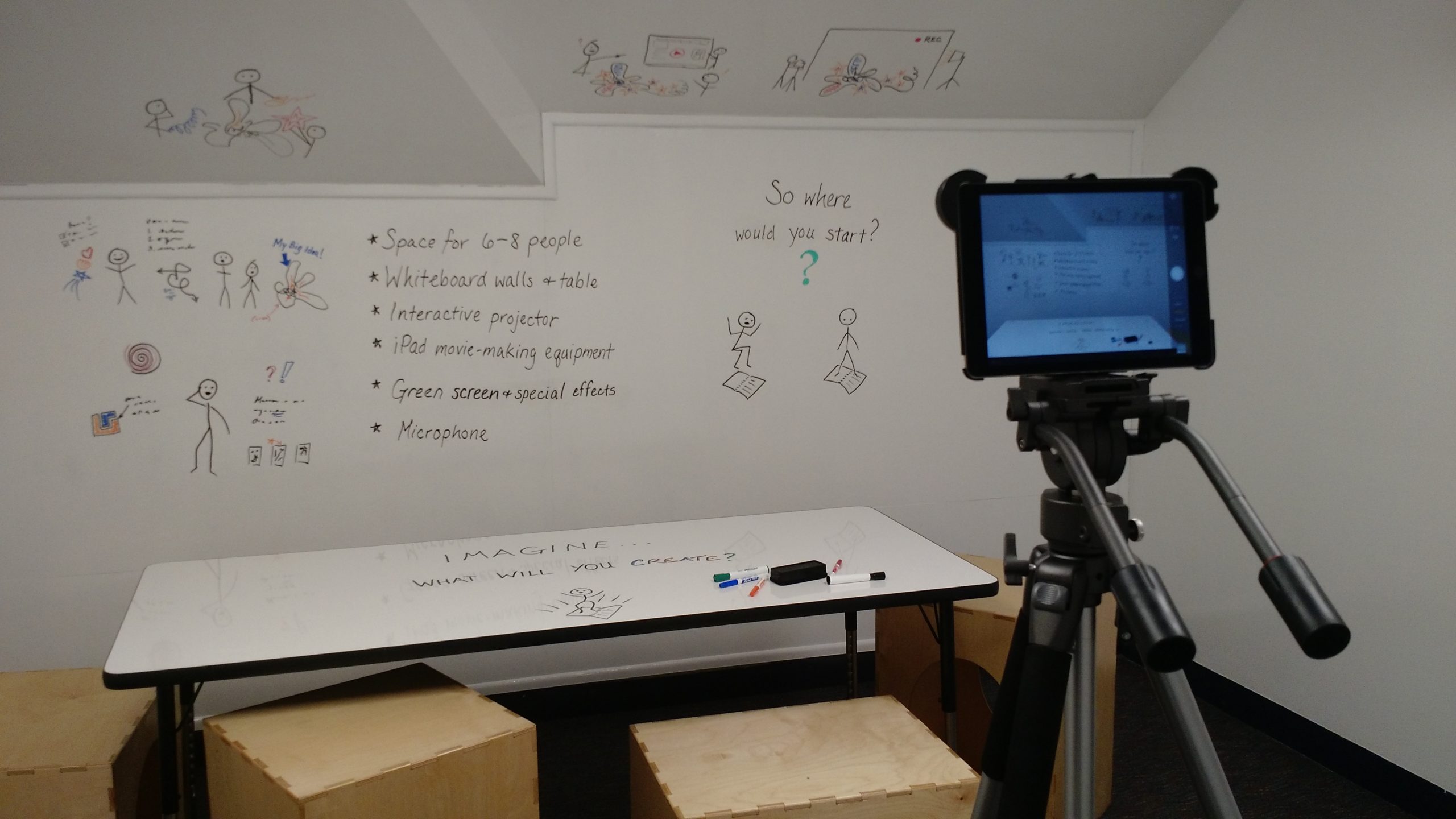

Who is the room for?
Being next door to the teen room, we began with the idea that this was a teen space. Many of the room’s features grew out of the types of projects they needed to take part in– group projects for school, play rehearsals, and videos for college portfolios.
Because we wanted to support early stages of project creativity, like ideation and brainstorming, which often have a less structured timeline than the meetings people usually reserve library meeting rooms for, the White Room could be reserved for an extended period of time, usually up to a week, so that groups could continue each day where they left off, without having to clear out of the room in between.
We quickly realized that the space could be useful to more than just teens. With few spaces like this in the area, we decided to open up the room to ages 12 and up, so that almost any public library user could benefit. Private groups from the Girl Scouts to local businesses took advantage of the space too.
Challenge #1: How do users get to know this unusual resource?
As an experimental space, it was a challenge to
- a. explain the White Room to users
- b. help them envision using the room for their own projects
- c. reduce the intimidation and discomfort some people might have with trying something new and unfamiliar
To address that, I began by creating a video (above), which was awarded Best In-House Video by the Connecticut Library Association in 2017, and an informational brochure.
We also hosted a table at the Hartford Mini MakerFaire, where we could show the video and have conversations with makers about how they would use the room.
Conversations with makers helped to spread the word to people who are already inclined to use this type of space, but how could we make it more inviting for people who find it more intimidating and unfamiliar?
The most effective way to encourage users to try the room out for themselves was to show them how to use small parts of it in library programs.

- For AvonCon, the library’s annual comic-con, the White Room became a shared blank canvas where everyone could create together, then take their picture in costume in a green screen photo booth.
- Chinese Calligraphy made use of the extensive whiteboard space as a practice space.
- IGNITE, a STEM program for teens, used the different features for brainstorming, learning special effects, and controlling robots.
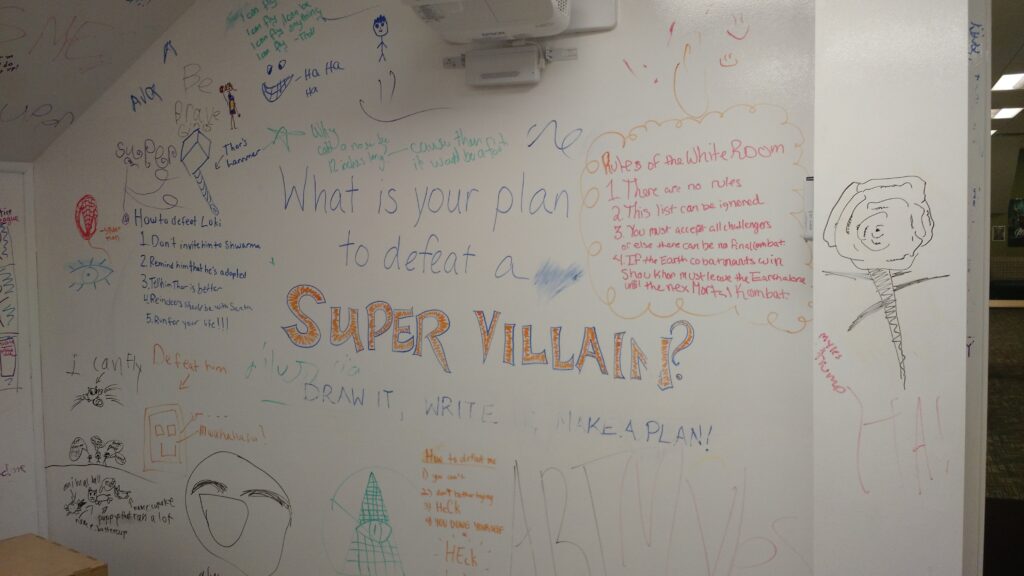
Challenge #2: Staff need to be able to answer common questions, but users should be able to be largely self-sufficient.
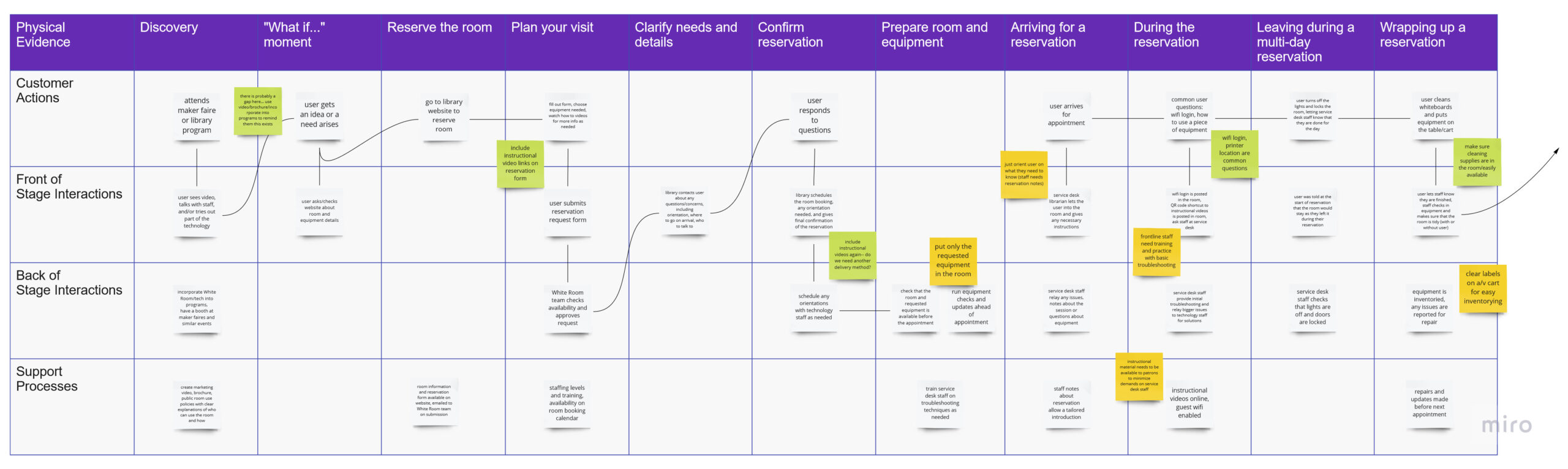
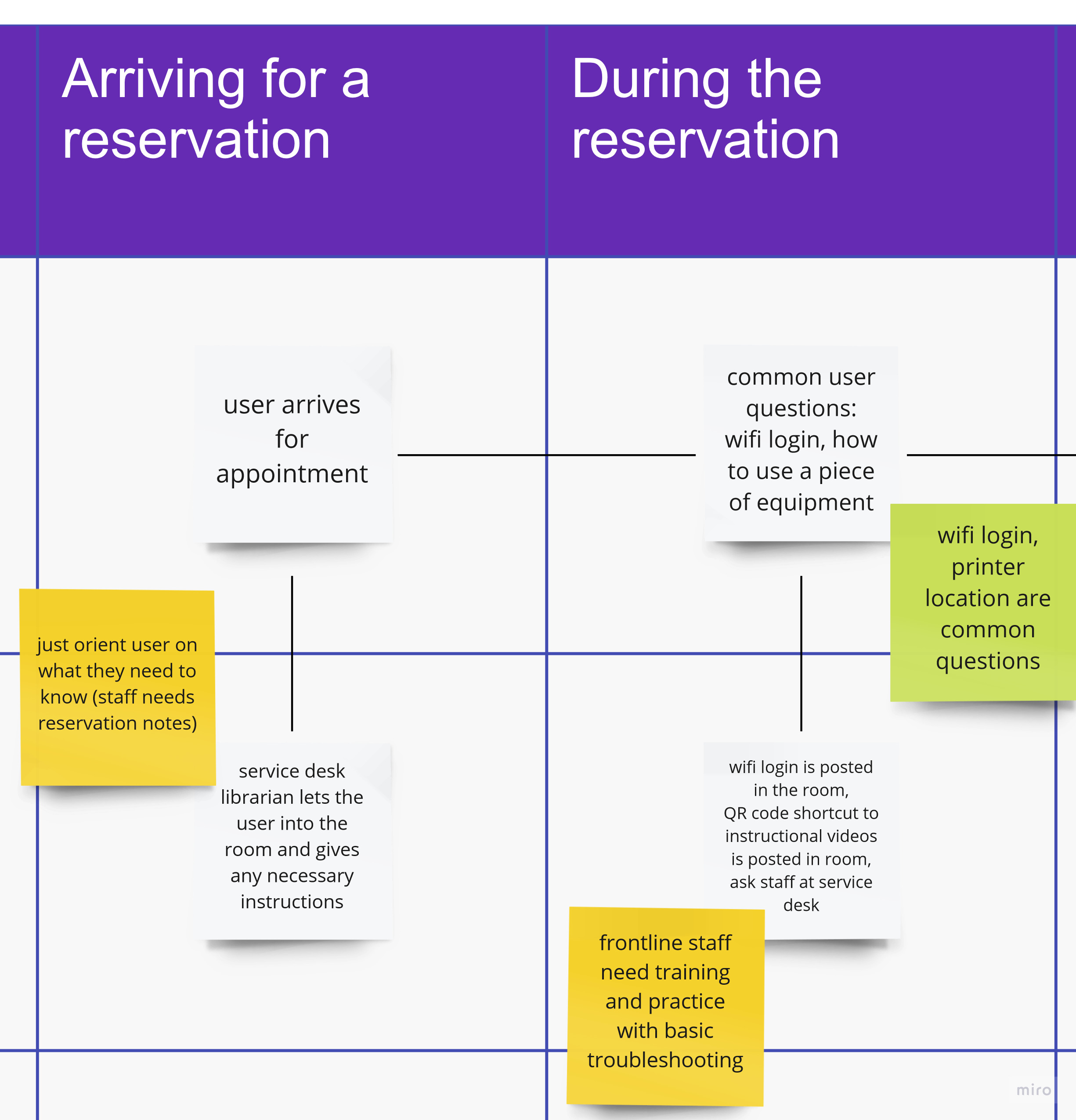
As we looked at the user’s journey, two things became important: training for frontline staff and giving the user the information and tools that they need.
I produced a series of short instructional videos for each key piece of technology in the room. The first people to use these videos were staff, which allowed them to try out each feature as the user would, so that they could identify and anticipate questions. Further training could then focus on the behind-the-scenes interactions that would support the user’s experience.
The videos are also publicly available on the library’s website, YouTube channel, and linked to the online room reservation form. Users can access them before they use the room to gain familiarity, or during their reservation as they use the equipment for the first time.
Outcomes and Lessons Learned
Sharing what we built with other libraries
I was honored that “Imagine… What will you create?”, the promotional video I produced, was awarded Best In-House Video by the Connecticut Library Association in 2017. As a result, I got to present the simple video-making techniques that I developed at a media and marketing workshop for librarians, hosted by the Connecticut Library Association that year.
My library also hosted a meeting of the Makers Roundtable, where I shared our approach to maker spaces and programming with librarians from around the state.
Developing a more creative process for staff
While designing this public space, an interesting transformation began. In order to test all the new components and become familiar with the technology, we used the White Room as part of our process to create it. In that space, we brainstormed, collaborated, trained staff, and created videos all using the tools in the room.
Once the room was open to the public, staff continued to use that collaborative, design-thinking process and space for internal planning meetings. It became the place to meet, and the tools to use to signal, “We need big ideas. We want to try something different. How might we do that?”